Step 1: Choose Booking Product Type
From the dropdown, select:
“Bookable Product by ConicPlex”
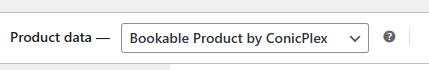
Step 2: Configure Booking Settings
Set Day Off:
Enter specific holidays or unavailable dates manually (e.g., 2025-05-01 for Labour Day). These dates will be blocked.
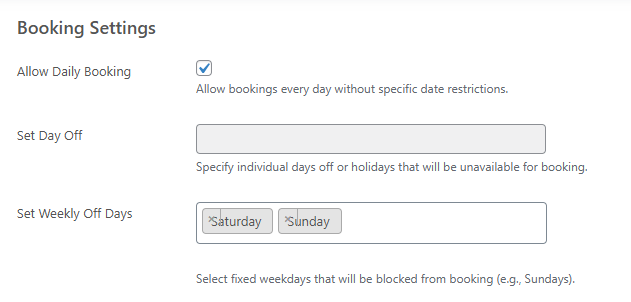
step 3. Time Slot Settings
Allow Multiple Time Slot Selection:
Leave unchecked if customers should only choose one slot per booking.
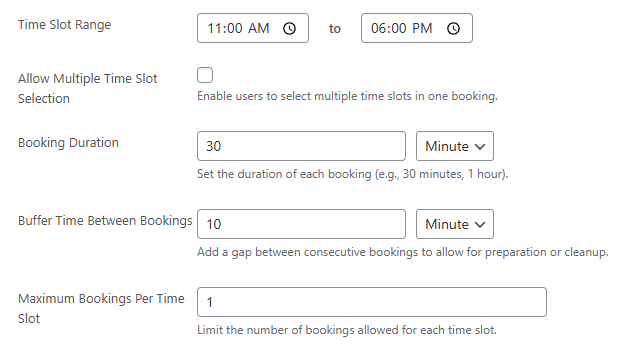
Step 4: Set Price Settings
Additional Fee on Base Price:
Add any extra charges you want (e.g., material fee, service charge).
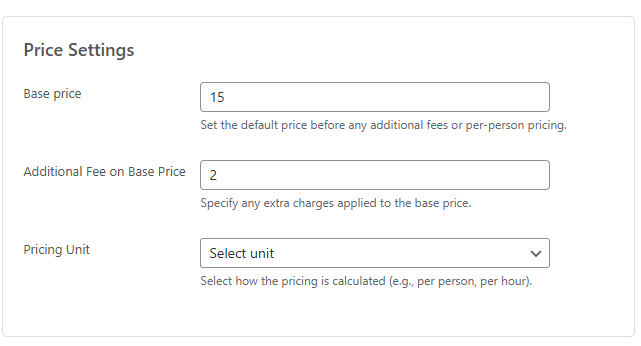
ConicPlex – Let’s Develop Your World! Your one stop solutions for all your digital and technical needs. Let’s create your dream website or app today!