Step 1: Choose Booking Product Type
From the dropdown, select:
“Bookable Product by ConicPlex”
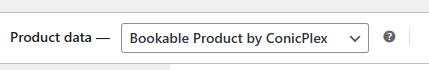
Step 2: Configure Booking Settings
Set Day Off:
Enter specific holidays or unavailable dates manually (e.g., 2025-05-01 for Labour Day). These dates will be blocked.
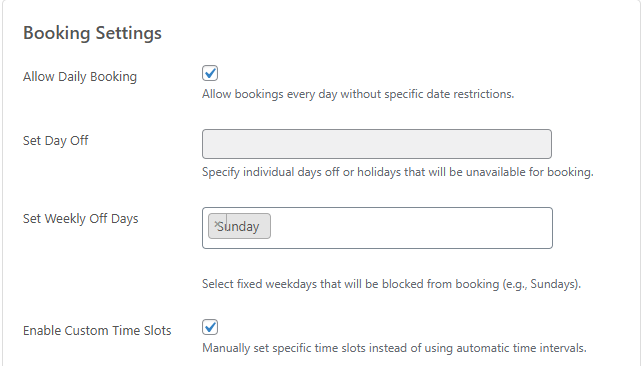
Step 3: Enable & Add Custom Time Slots
Add Time Slots:
Enter different time slots during the day and the number of students (slots) per time.

Step 4: Set Price Settings
Additional Fee on Base Price:
Add any extra charges you want (e.g., material fee, service charge).
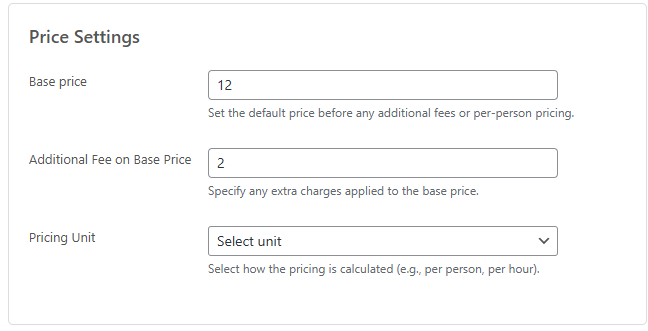
ConicPlex – Let’s Develop Your World! Your one stop solutions for all your digital and technical needs. Let’s create your dream website or app today!